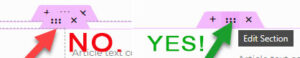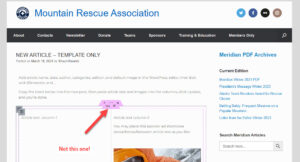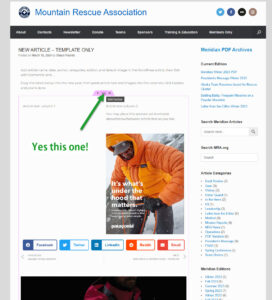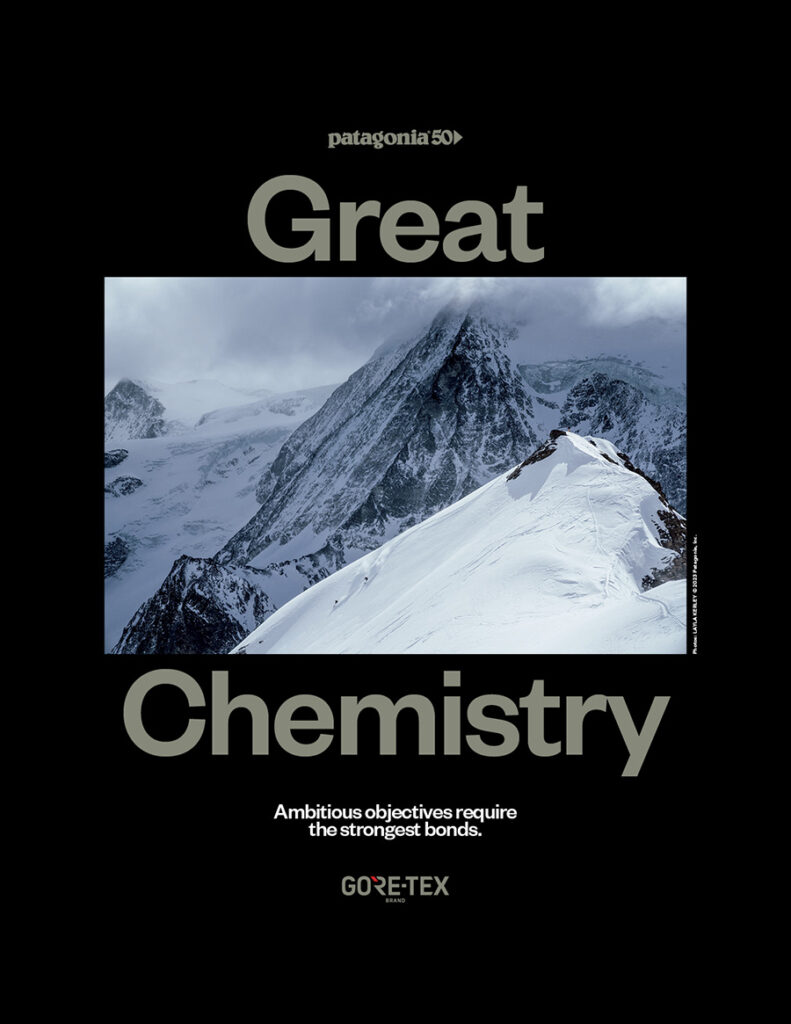To create a new post (article), you’ll do five things in the WordPress post editing screen, and three things in the Elementor editing screen. Edit this page in Elementor so you can copy the layout template to paste into your new post.
On the WordPress edit page:
-
- Article title
-
- Publish date (to the first day of spring, summer, fall, winter per the edition)
-
- Author (create a new User if necessary, then refresh this page for it to show up here)
-
- Categories (at least one topical category, plus the edition)
-
- Featured image (if available)
Then Save draft (or Publish) then click “Edit with Elementor” at the top of your screen.
In Elementor:
1. Click the correct 6 dots (which appear when you mouse over), Copy (Cntl C), then paste (Cntl V) into your new article.
2. Paste article text and any images into the columns.
3. Click Update at the bottom of your screen. That’s it!
Facebook
Twitter
LinkedIn
Reddit
Email